Unlocking Mortal Kombat 1 Online Modes from Russia and Belarus
Ready for battle but hit with regional restrictions? Worry not. We’ve got some crafty tips to help you break those barriers and dive into the world of Mortal Kombat 1.
Online on PC: Steps to Freedom
If you’re faced with a “Server Connection Error,” it’s time to fire up a VPN. It’s the best way to mask your IP and enjoy online brawls hassle-free.
Playing on PS5 and Xbox Series X|S
It’s a bit more convoluted on consoles, but we’ve cracked the code. Just follow our guide on setting up a VPN via your PC.
Step 1: Enable VPN on PC
Turn on your VPN and go to your “Network Connections” settings. Enable the option to allow other devices to use your internet connection.
Step 2: Activate ‘Mobile Hotspot’
Go to Windows settings under “Network & Internet” and activate the “Mobile Hotspot” feature.
Step 3: Connect to Console
Now, on your PS5 or Xbox Series X|S, connect to this new network. Voila! You’re online in Mortal Kombat 1.
So, who’s next?




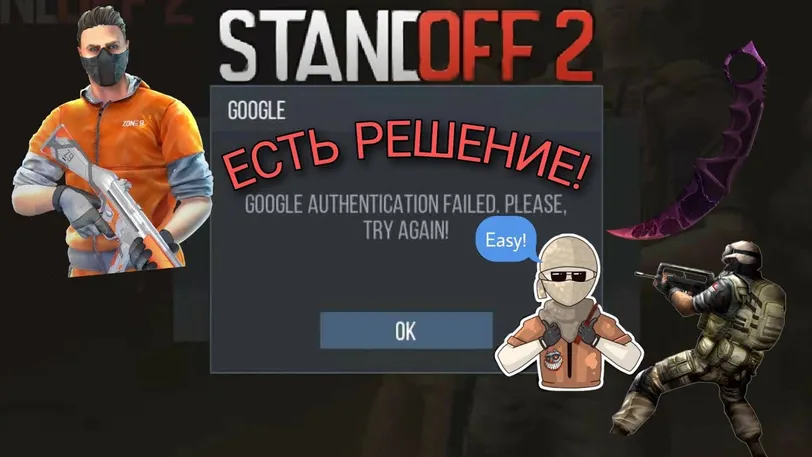







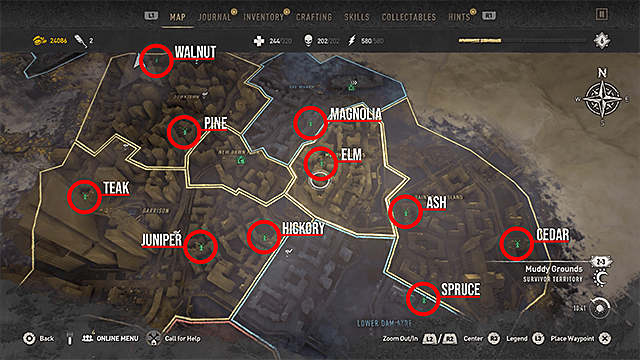



 1116
1116