What to do if Super People doesn’t work
The computer game Super People has recently been released and has already managed to gain a lot of positive feedback from ordinary gamers. This is a multiplayer shooter with RPG elements, which came out due to the efforts of two studios – Wonder People and Wonder Games. But do not think that this is some analogue of CS:GO or Valorant. In fact, the developers were inspired by the now popular “Battle Royale” subgenre, where the gamer’s individual skills play a more important role.
If you have not had a chance to get acquainted with this creation, go to Steam! After all, the game is distributed for free, and the system requirements Super People is not so high. But be ready that the game has just been released, and that’s why it may contain some technical problems. By the way, there are a lot of questions from the readers in this connection. After all, the game may simply not run! That’s why we decided to create a little guide on how to solve the most common technical problems that gamers may encounter during the launch of Super People.
What to do if Super People doesn’t start?
Super People is no different from all of the new releases in recent years in terms of technical issues. Gamers are still faced with the inability to launch the shooter on their PCs or deficiencies with optimization. So let’s start listing all the current problems with their solutions.
Checking the system requirements
The first and most trivial cause of problems with running Super People lies in the mismatch of system requirements. Just make sure that your PC really has at least the minimum specifications for a comfortable game.
Also, don’t forget to regularly check for driver updates and additional software packages. For example, you may have forgotten to update DirectX or Microsoft Visual C++ to the latest versions. And don’t forget that the version of your operating system matters too – you’ll need Windows 10 to run Super People.
Running as an administrator
In some cases, Windows may not allow you to run programs, including games, without administrator rights. You may need to change your account settings. If you don’t want to dig into the settings, right-clicking on the Super People icon and selecting “Run as administrator” will be enough.
Checking file integrity
During the installation of any game, including Super People, there could be a purely technical error, which could cause one of the files to install incorrectly. For example, during the download, you have lost Internet – in this case, some packages could simply be “lost”. In this case, it is recommended to go to Steam and recheck the integrity of the files on your PC. This can be done in the Steam menu by right-clicking on the game icon. You will need to go to the properties and local files. There will be an option available to do a forced check.
Updating drivers
Drivers of installed devices on the PC could be outdated. And since Super People came out very recently, it is designed for modern software. So it is better to make sure that you are using up-to-date drivers. In particular, you should pay attention to the driver of the video adapter, processor and peripheral devices.
Disabling antivirus and firewall
Super People belongs to the genre of multiplayer games, and therefore it requires uninterrupted access to the Internet. In addition, it requires a connection to the Steam client in order to run it. Perhaps all of this is blocked by the installed anti-virus software or the built-in firewall of your operating system. Temporarily disable them to check if the game works.












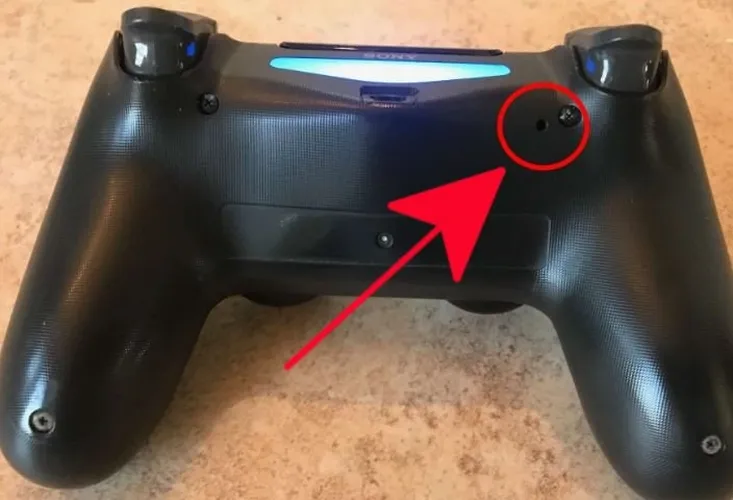
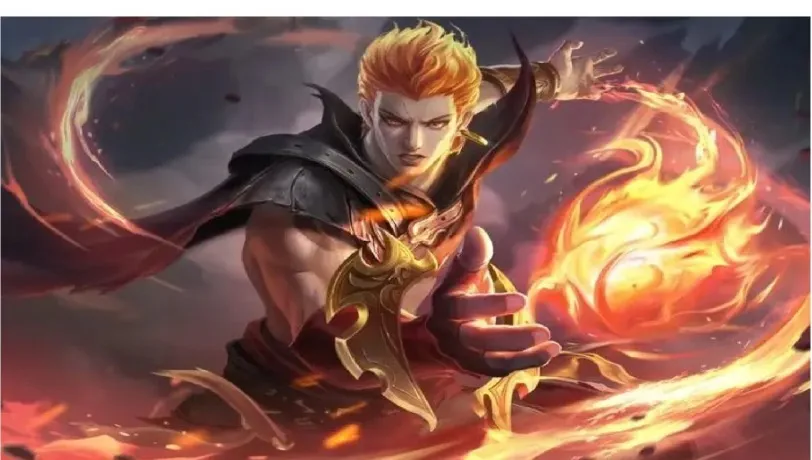

 1086
1086