How to remove hand shaking in CS:GO
Expert’s Answer
csgo how to remove hand shaking
In CS:GO, hand shaking is part of the game engine and cannot be removed through the game settings. The hand shaking is there to add realism and to imagine what it would look like to use a weapon in real life.
To reduce hand shaking in CS:GO, you can use the following methods:
- Use more powerful weapons. Hand shaking is reduced when using more powerful weapons such as submachine guns or machine guns.
- Use scope zoom. Using the magnification of the sight (zoom) allows you to increase accuracy and reduce hand shaking. Please note that using zoom can slow down the player’s movement speed.
- Use shooting from rest.
Commands to prevent hands from moving in CS:GO
In order to remove shaking in CS GO, you need to enter the following commands in the developer console.
- cl_bob_lower_amt 1;
- cl_bobamt_lat 0;
- cl_bobamt_vert 0.





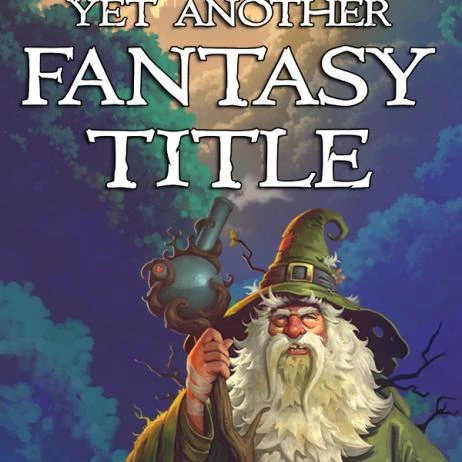



 1077
1077