How to see profanity in Dota 2?
How to see profanity in Dota 2? (How to remove censorship and asterisks in CS:GO and Dota 2?)
Bypassing the Asterisks: A Glimpse into In-Game Uncensorship in Dota 2 and CS:GO
With the rise of online gaming, maintaining a friendly atmosphere has become a paramount concern for game developers. Dota 2 and Counter-Strike: Global Offensive (CS:GO) are no strangers to this notion, employing a text filter to mask profanity and offensive language, displayed as asterisks. However, some players prefer a more unfiltered communication. Here’s a guide on how to see through the asterisks and experience the raw, uncensored chatter in Dota 2 and CS:GO.
Removing Text Filter in Dota 2
- Accessing the Settings:
- Launch Dota 2.
- Navigate to the gear icon in the upper left corner to access the settings menu.
- Disabling the Text Filter:
- In the settings menu, click on ‘Options’.
- Locate the ‘Social’ tab.
- Uncheck the box next to ‘Filter Text’ to disable the profanity filter.
- Save and Exit:
- Click ‘Apply’ to save your changes.
- Exit the settings menu to return to the main game interface.
Now, the next time someone decides to express themselves without holding back, you’ll see their words in their unfiltered form.
Unmasking Words in CS:GO
- Locating the Game Folder:
- Close CS:GO if it’s running.
- Navigate to the game’s installation folder, typically found in
C:\Program Files (x86)\Steam\steamapps\common\Counter-Strike Global Offensive\csgo\cfg.
- Editing the Config File:
- Find and open the
config.cfgfile with a text editor like Notepad. - Add the following line at the end of the file:
con_filter_enable 0.
- Find and open the
- Saving and Launching:
- Save the
config.cfgfile. - Launch CS:GO to see the uncensored text.
- Save the
This method disables the word filter, allowing you to see uncensored text. Keep in mind, the atmosphere might get heated, but for some, that’s part of the charm.
Feel free to share your thoughts or discuss the raw essence of in-game communication with others. Remember, every player contributes to the gaming ambiance. Here’s to creating a space where everyone feels comfortable, asterisks or not.




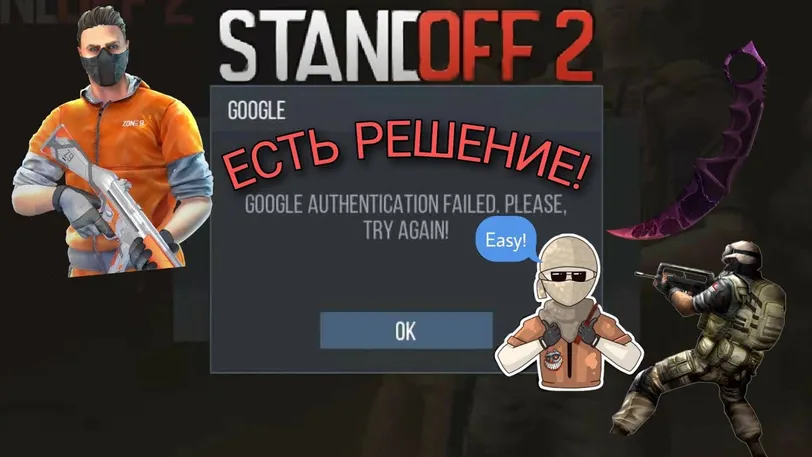





 1342
1342