How to Play COD Mobile with a Gamepad
COD: Mobile has had built-in gamepad support for quite some time, yet many players are unaware of it. Many play with touch controls, which are not always convenient, even though they could be using a gamepad with dual joysticks for a better experience. In today’s article, we will explain how to play COD Mobile with a gamepad and how to correctly connect it.
Playing COD Mobile with a Gamepad
You have the opportunity to play your favorite COD Mobile game with a gamepad, so you should take advantage of this feature. Currently, the game supports DualShock 4, PS4 controllers, and Xbox One controllers. If you don’t have one of these, you will need to purchase one.
How to Connect a Gamepad to Call of Duty: Mobile
If you already have a gamepad or have found one, then you need to follow three simple connection steps (regardless of whether you are using Android or iOS):
- Ensure that your phone is actively searching for new Bluetooth devices.
- Hold down the PS and Share buttons on the PS4 controller or the pairing button on the Xbox controller until it starts flashing.
- Connect the controller to your phone.
Overall, these settings should be completed, and your game should automatically detect the gamepad connected to it.
Afterward, you will have multiple button layout options that you can choose or customize to your liking.
You can also try connecting an alternative Bluetooth gamepad, but there is a chance it may work with COD Mobile. However, it is not listed in the supported devices, so using such a gamepad is at your own risk.
A genuine controller will allow you to win more games as it is more comfortable and user-friendly, especially in multiplayer games or battle royales.
Now you know how to connect a gamepad to COD Mobile. On our website, there are many useful guides related to Call of Duty: Mobile, ranging from loadouts to updates. Feel free to leave comments if you encounter any issues while using this guide.







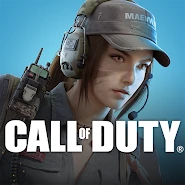







 1252
1252