How to Top Up Your Steam Wallet in Russia.
It has become known that a new method of topping up Steam accounts in Russia has emerged. Steam removed all Russian top-up options (VISA and Mastercard disappeared), leaving only PayPal, which has also left Russia. Today, MTS Bank has reintroduced the option to top up Steam through it.
You can use either ‘MTS Money or MTS Bank’ to top up your Steam account up to 20,000 rubles:
‘MTS Money’ – when topping up from the MTS personal account, the buyer will receive a 1% cashback on the deposited amount.
‘MTS Bank’ – topping up can be done through the bank’s app from an MTS Bank card, an electronic wallet, or a mobile phone account.
How to top up Steam through MTS:
Go to the ‘Payments’ section.
Navigate to ‘Payment.’
Then go to ‘Games and social networks.’
Select the Steam platform.
Enter your Steam login and the top-up amount.
Done – the amount is transferred to your wallet.
The main problem is that this top-up method will deduct more money than initially indicated, as there will be multiple currency conversions, resulting in a commission of up to 22%.





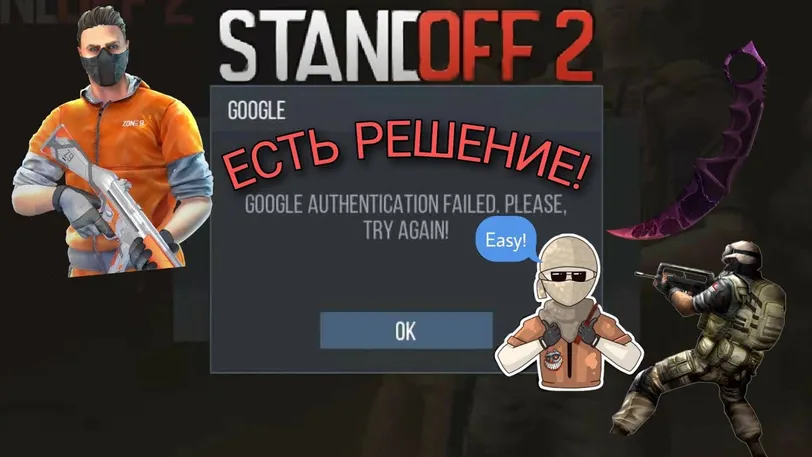


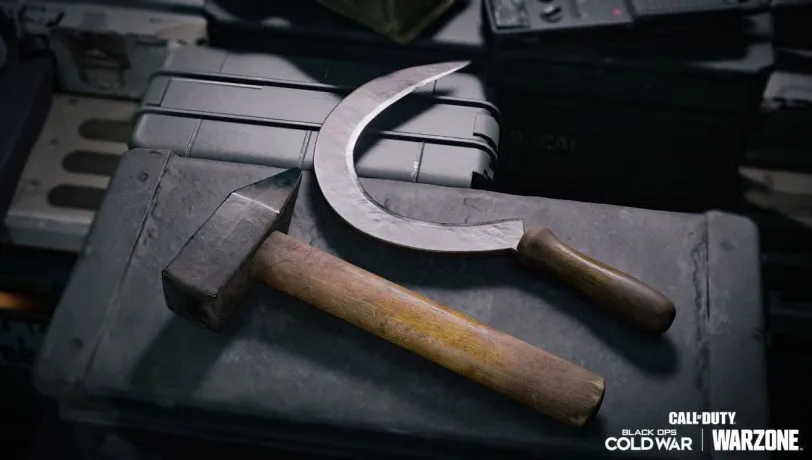




 1204
1204