How to create a lobby in Dota 2.
By opening a lobby in Dota 2, you can:
- Play online with friends;
- Start a match with your own rules;
- Observe game mechanics in a solo game;
- Learn from bot battles.
As you can see, there are many advantages to opening a lobby, and many players do it every day. Why not give it a try yourself? If you don’t know how to do it, we’ll explain it in detail now.
How to Open a Lobby in Dota 2?
To open and create your lobby in the game, you need to click on the “Play” button, located in the lower right corner. Then, in the Lobby category, click on “Create.” Here, it’s worth pausing. If you want to make your own rule adjustments, click on “Edit.” Next, configure the lobby itself and wait for all players to join. When everyone is ready, simply click on the “Start Game” button.
You can use this method if you want to create a lobby within Dota 2. If you want to play a custom game, you need to go to the “Arcade.” Then, choose the game for which you want to create a lobby. Finally, click on “Create Lobby,” and you’re ready to enjoy the game. However, please note that in custom games, you cannot customize the settings.





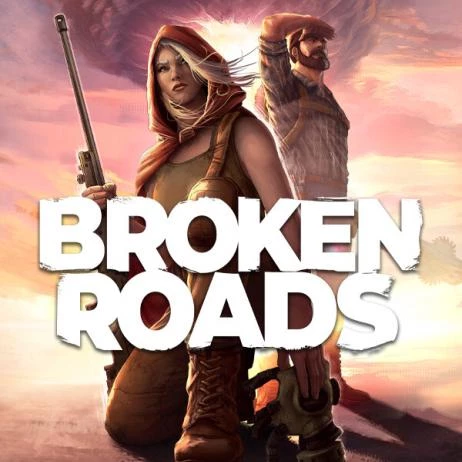









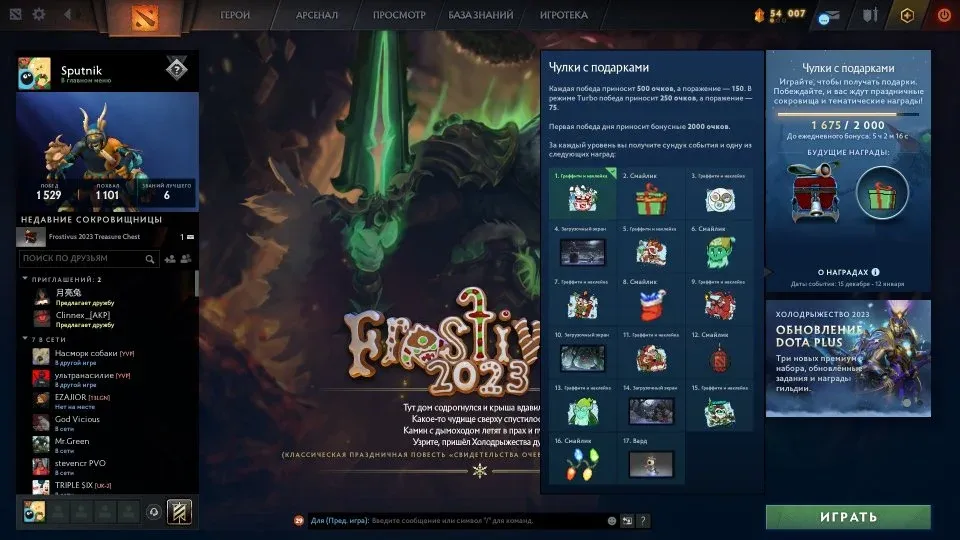
 1090
1090