5 tips for fast game loading in Steam: How to increase speed and avoid delays.
- Check your Internet Speed: Ensure that your internet connection is stable and has sufficient speed for game downloads. If you have doubts, run an internet speed test to confirm that the issues are not related to your ISP. Also, consider restarting your router to refresh the connection.
- Steam Settings: In your Steam settings, navigate to “Downloads.” Make sure that there are no download speed limits set in the “Download Restrictions” section. Additionally, try clearing the download cache.
- Change Download Region: Steam automatically selects a download region for you, but you can change it manually. If the closest server is congested, select a different region nearby to avoid unnecessary delays.
- Check Server Load: Valve provides a service to track server load on Steam. Choose your region and check the statistics to find less crowded servers. This can help boost your download speed.
- Monitor Other Programs: Ensure that other applications on your computer are not consuming large amounts of data in the background. Use the Task Manager to identify any programs that may be using your internet connection excessively. Close or pause these programs to free up bandwidth for Steam.
By following these tips, you can enhance your game download speed on Steam and enjoy a smoother gaming experience without unnecessary delays.





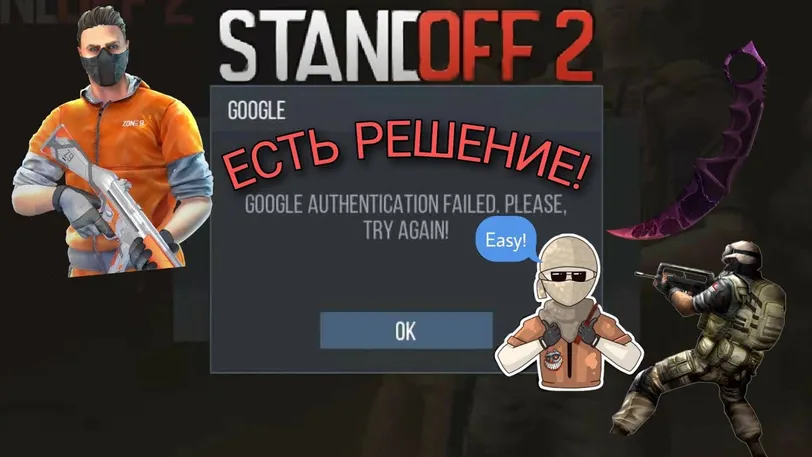

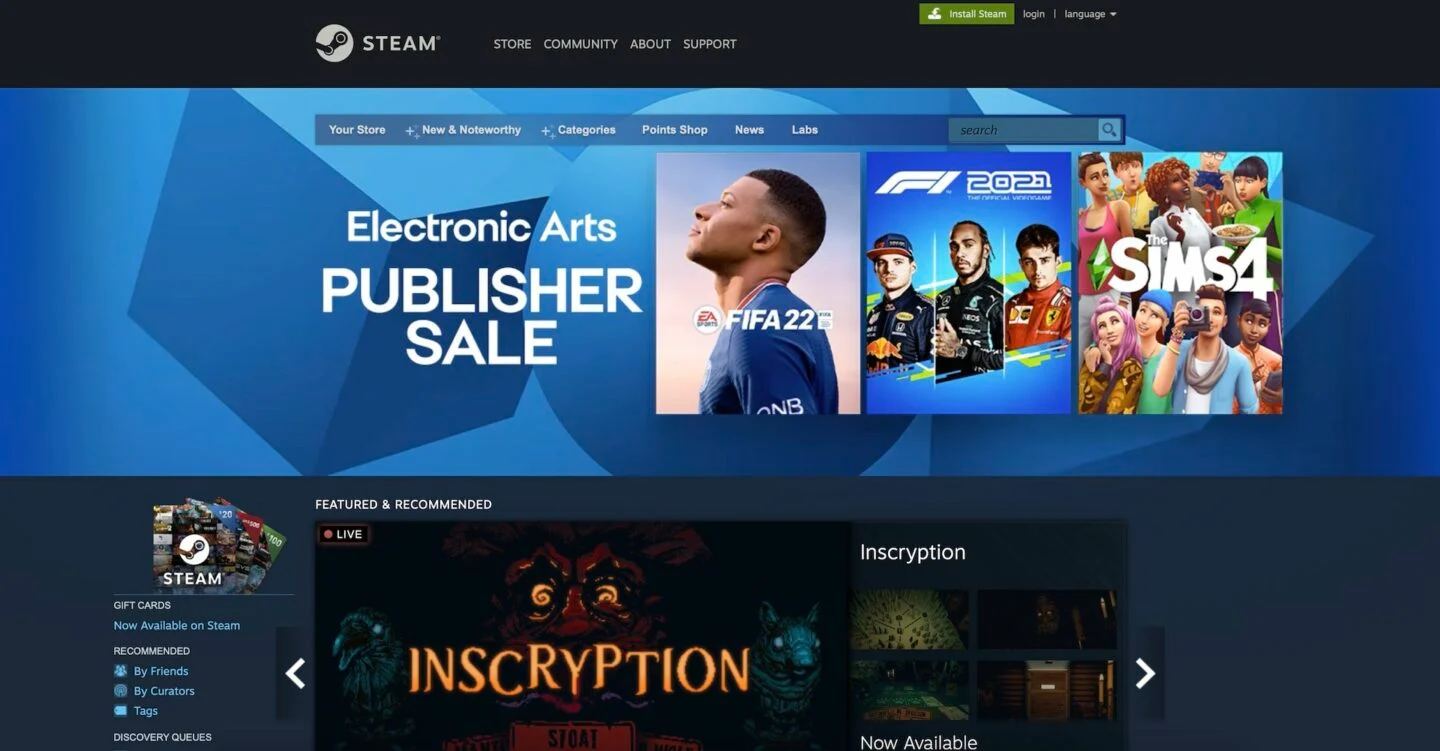


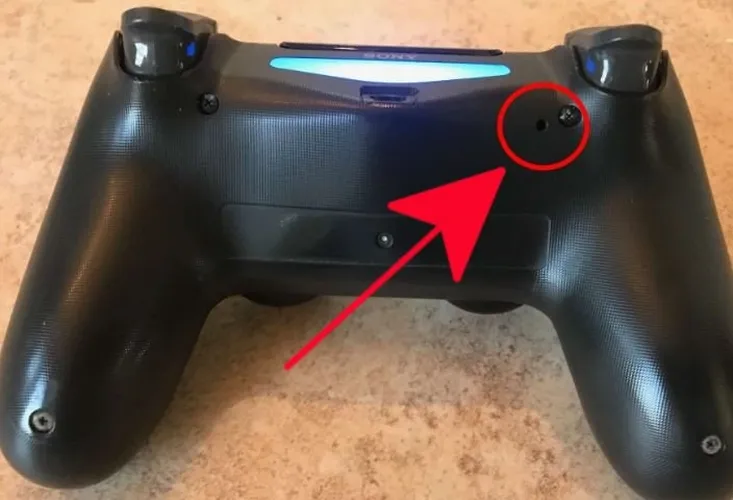
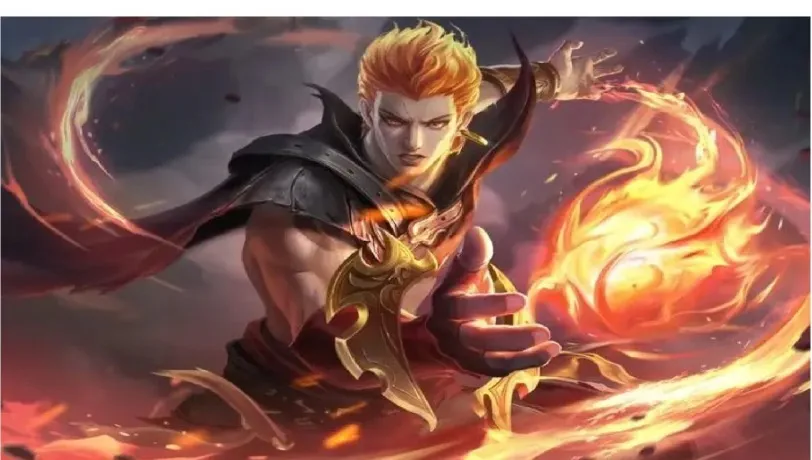

 1031
1031