How to install Roblox for free
Roblox, at its core, is a vast collection of games. What’s great about this application is that you can download it for free on any device. Whether you love first-person shooters, role-playing games, or even puzzles, you can simply open Roblox and play any of these games.
Another plus of this application is that you can also create your own games and upload them to the application for others to play. Roblox is an excellent app for both gamers and developers. However, many people don’t know how to download Roblox for free, so this guide will help you solve this problem.
Roblox System Requirements
One of the unwritten rules when downloading new apps or software to your device or computer is to check its system requirements. This way, you can be sure that you are downloading the suitable and best version.
Before installing the game, be sure to review the system requirements – but Roblox will run even on modest hardware.
Minimum Roblox System Requirements
- OS: Windows XP/7/8/8.1/10
- Processor: Intel Pentium 4 1.6GHz or AMD Athlon64 2800
- RAM: 256 MB
- Graphics Card: GeForce FX5200 or Radeon 9600 SE
- Free Disk Space: 200 MB
Recommended Roblox System Requirements
- OS: Windows XP/7/8/8.1/10
- Processor: Intel Pentium 4 2.8GHz or AMD Athlon XP 3200
- RAM: 256 MB
- Graphics Card: GeForce FX5500 or Radeon 9800 Pro
Internet
For a smoother gaming experience, you’ll need a stable internet connection with a speed of at least 4–8 Mbps. Keep in mind that Roblox is an online platform that allows users to play and create games. Therefore, having a stable internet connection is a mandatory requirement.
How to Download Roblox on PC
To download Roblox, you first need to go to the official website via this link. Then follow these simple steps:
- Register by providing all the necessary information (if you already have a Roblox account, you can simply log in).
- Click “Download and Install Roblox.”
- Open the downloaded file.
- Install the downloaded file. If you click “Open” or “Run as Administrator,” the installation will start automatically.
- After installation, you will see “Installing Roblox.”
- Return to roblox.com and select any game you like.
- Click the green button.
- Select “Open Roblox” and close the installation window.
- Wait for the game to start. Installing Roblox on PC is the most optimal solution in terms of performance.
How to Download Roblox on iPhone or iPad
To download Roblox on the “Apple” operating system, follow these steps:
- Open the App Store and find Roblox there.
- Install the app and open it.
- Register and provide the necessary information if you don’t have an account yet.
- Find the desired game in the app and click on the green button.
If you are an Android user, you can download Roblox on Android in the same way as on Mac OS, using the Play Store. However, due to the large number of users on mobile platforms, there may be a slight lag in performance.
How to Install Roblox on Xbox or Playstation?
Owners of Microsoft devices can easily install the app on their console. Just go to the Microsoft Store and install Roblox. Registration is the same as on other platforms.
However, to download Roblox on PS4 or another Sony console, you’ll need to be patient: developers do not support the app on Japanese systems. Some insiders say that expanding the list of supported platforms will only affect certain virtual reality devices.





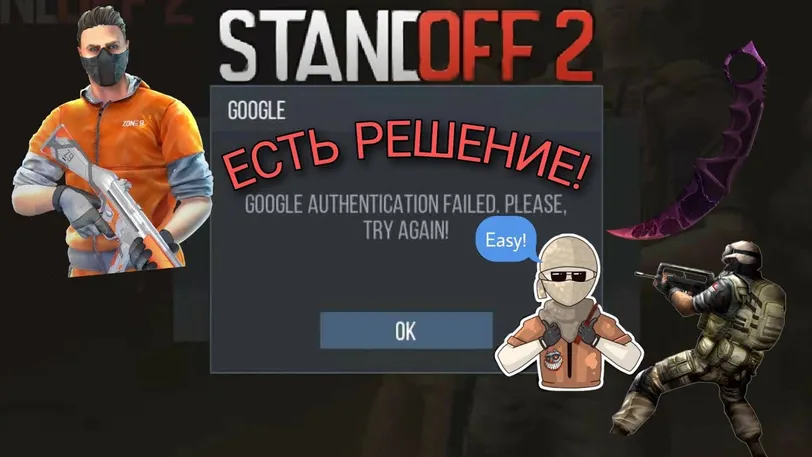





![Nicks and names for playing Roblox [Y] Nicks and names for playing Roblox [Y] - photo №64765](https://qame.info/wp-content/uploads/2023/10/roblox.webp)
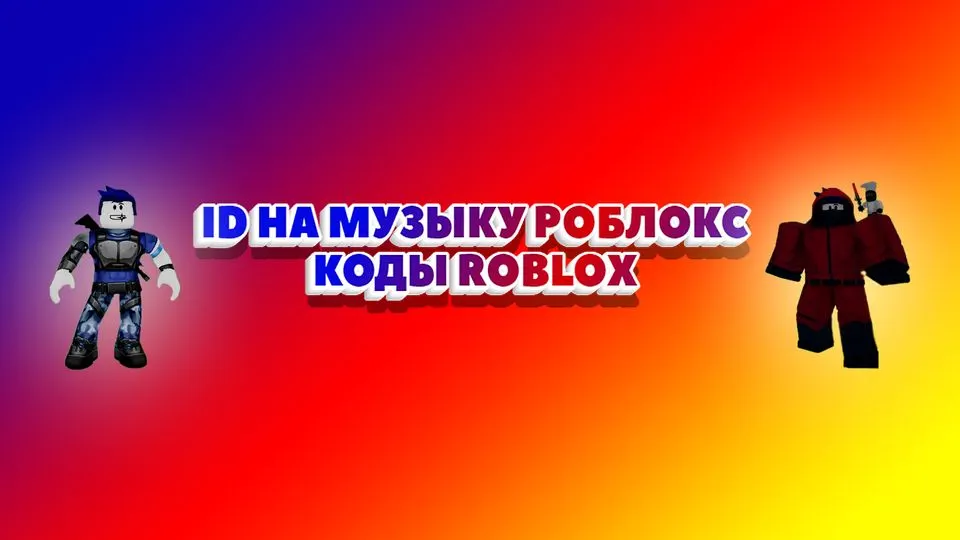


 1155
1155