GTA 5 crashes – causes and solutions.
The well-known “GTA 5” has one problem that almost everyone has probably encountered. This problem is that the game can often crash. Interestingly, both pirated and official versions can experience these crashes.
What to do with this problem?
One of the first and most significant reasons is the simple lack of power in your PC. If you don’t know what the minimum requirements are for at least the game to run adequately, here they are:
- Processor: not lower than an Intel i5 series;
- RAM: not less than 4 GB;
- Graphics Card: not less than 1 GB;
- Hard Drive: not less than 65 GB of free space.
If the game regularly crashes for you, this could be the issue. Remember that the requirements mentioned above are needed simply for the game to run normally. If you want to play without significant issues, then you’ll need slightly more powerful hardware.
Additionally, it’s advisable to download the necessary drivers for the game or update them if you already have them. Most importantly, download only official versions, preferably from Steam.
Game crashes during startup
If “GTA 5” crashes during startup, one of the most common reasons is an outdated launcher. Yours may have simply become outdated. In that case, you’ll need to download the latest launcher version from the developer’s website. Such situations can occur not only with “GTA 5” but with other games as well.
Open the folder called “Steamapps.” After that, open “error.log” with a text editor like Notepad. If you find an error, there will be the name of the file that caused it. Do not delete this file! You’ll need it. You’ll have to download a program called “Dll-Files Fixer.” It should help you. During the file installation, enter the one that is causing the error. It should work.
Game crashes without an error. What to do?
Try doing something. Open the device manager and disable your graphics card. After that, launch the game through Steam and immediately enable the graphics card. Generally, the game shouldn’t crash without an error, but we all know that it can happen. One of the solutions from our list should definitely help.
Client crashes after pressing the Esc key
This is one of the common problems, but fortunately, you can solve it yourself. It happens due to a damaged settings file. What you need to do is open the game folder in Documents. There you’ll find the file “settings.xml.” Open it with Notepad. In one line, there will be a “1.” You need to replace it with “0.”
Game crashes after installing mods
Most likely, for most users who have installed mods, the game started crashing. What to do in this case: create a backup of the game. Before installing any mods, carefully read the instructions if you don’t want unnecessary problems. And don’t try to install a bunch of mods right away; this can also lead to issues.
That’s it. Remember: we can’t promise that any specific method will definitely help you. Errors can vary greatly. In this list, we’ve mentioned the most common and straightforward problems. If you encounter a problem and can’t solve it, you can search for solutions on various forums. It’s impossible to fit descriptions of all possible issues into one article. But we assure you that in most cases, the advice in this article will help you solve basic crashing problems with “GTA 5.”
And finally, download only original versions, try to play on a PC that meets the game’s requirements, and then you’ll have almost no problems.





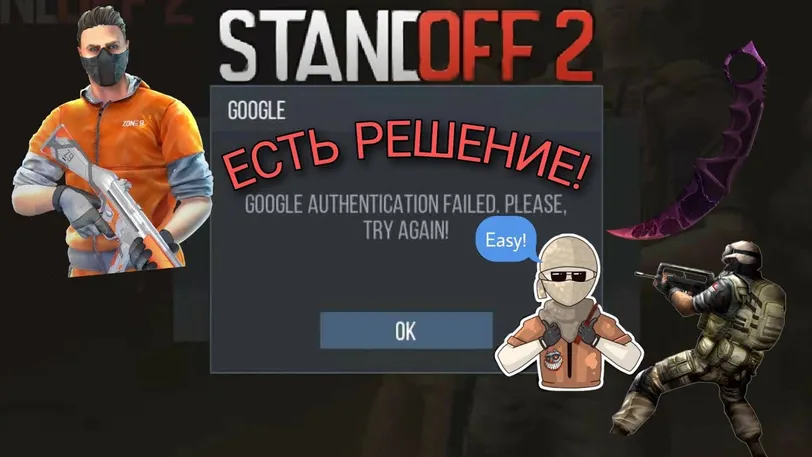


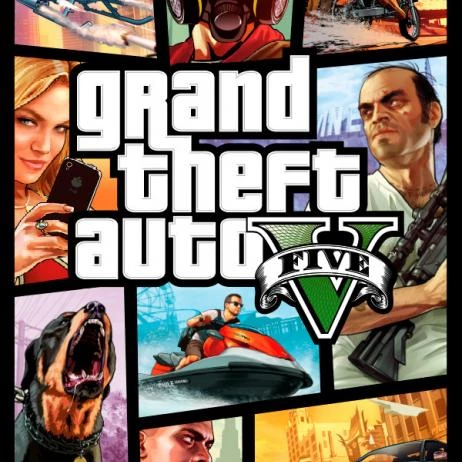






 1153
1153