Optimal Graphic Settings for CS 2: Eliminating Lags
If you’re looking to enjoy a lag-free experience in CS 2, you’ve come to the right place. An active Reddit user has shared insights on which graphic settings can hamper your game’s performance.
Settings to Tweak in CS 2
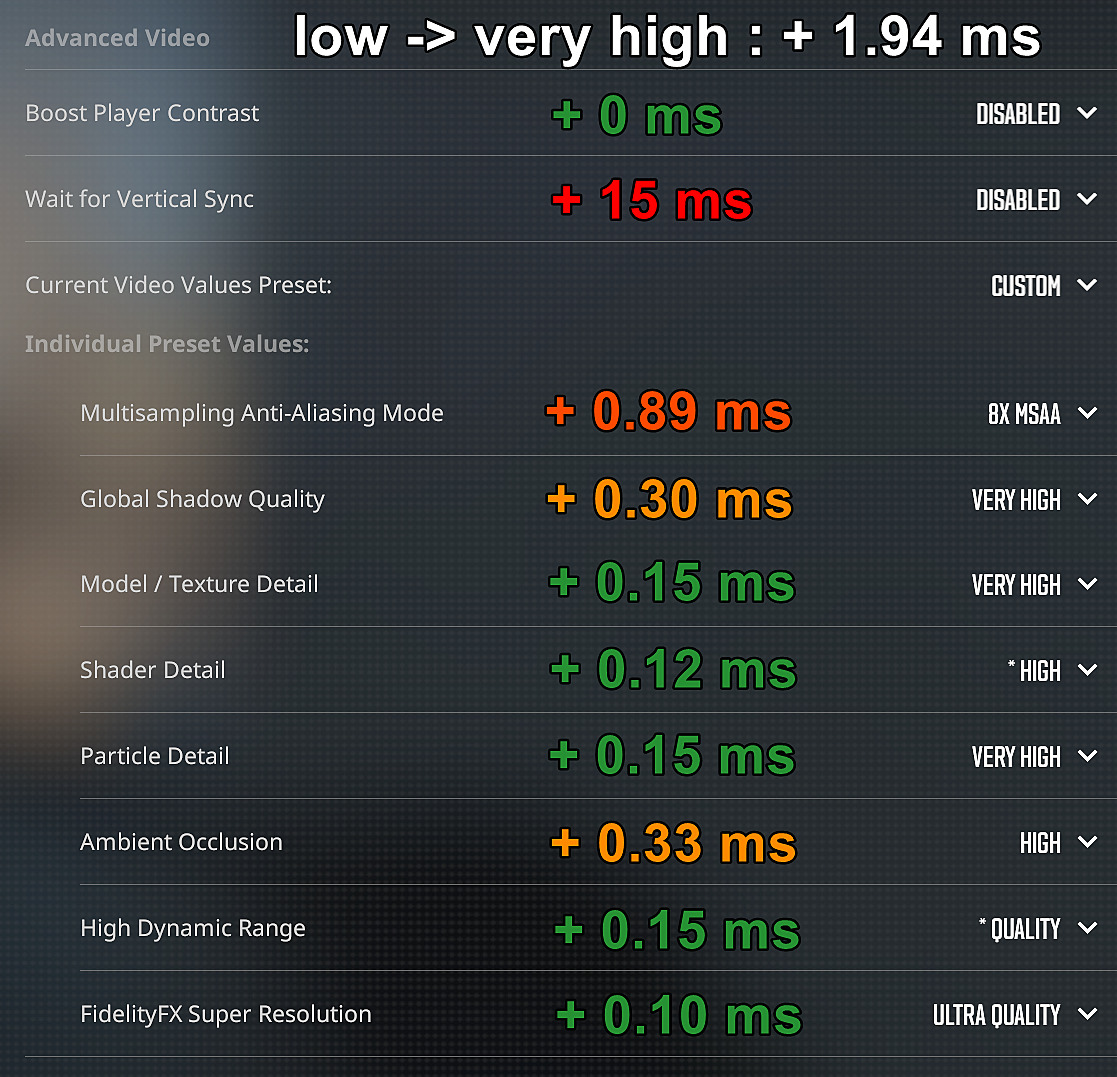
Vertical synchronization is your number one enemy. This setting can double your input lag, adding an extra 15 milliseconds. But that’s not all. If multisampling is enabled, your Input Lag could reach up to 0.89 milliseconds. Therefore, it’s advisable to disable both of these settings in CS 2.
How to Make the Game Lag-Free
Gamers have already found a couple of effective methods to eliminate lags. First, disable VAC in the game settings. Second, you might want to dig into the system files. Detailed instructions can be found in the link below.
Now you know how to make your CS 2 gameplay as comfortable as possible. Happy gaming!




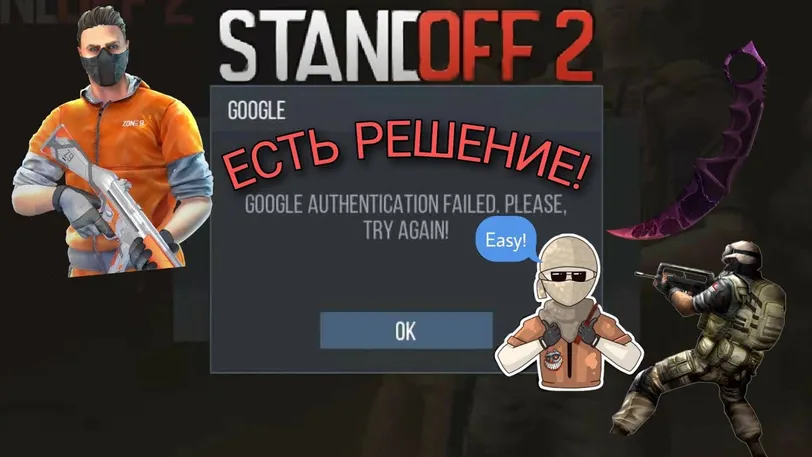



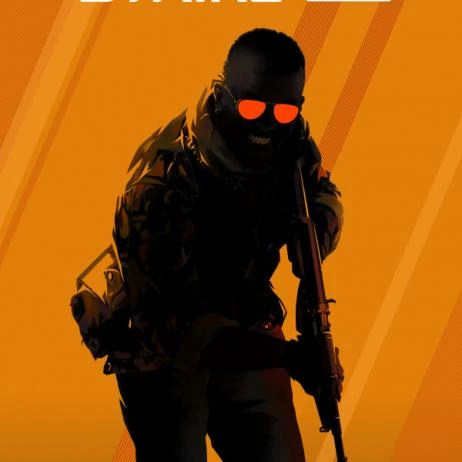

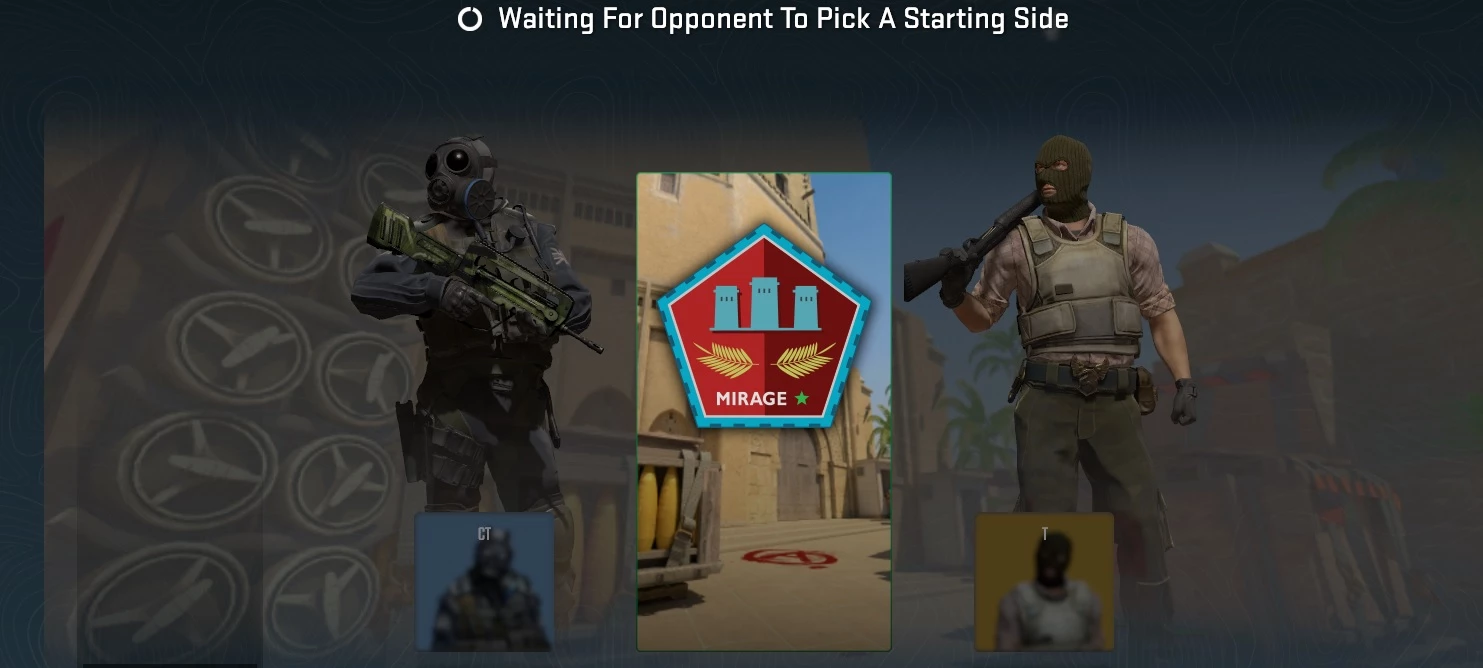



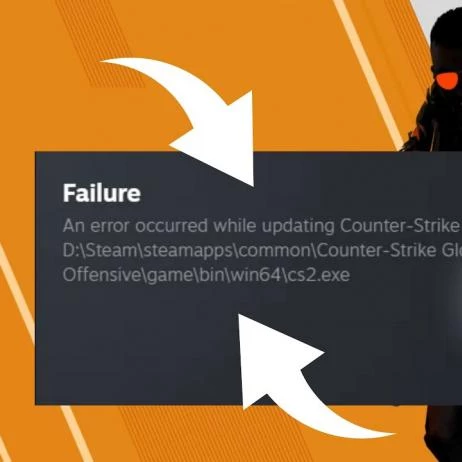
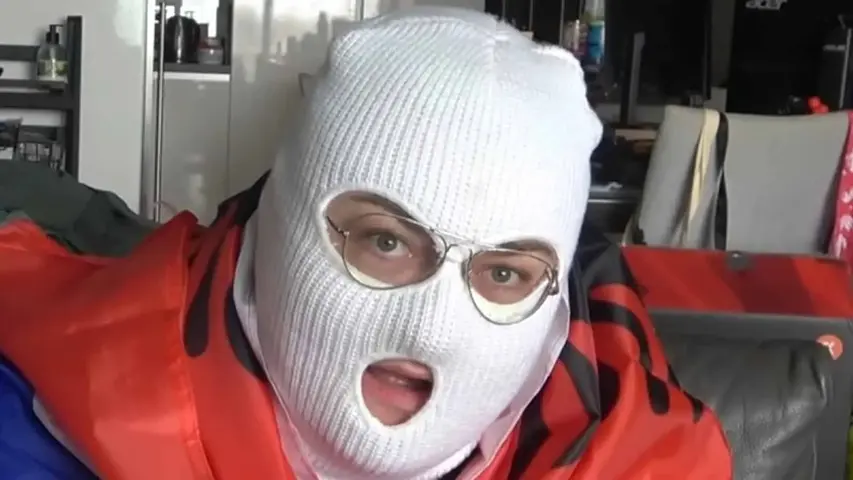
 1102
1102