Dev Error 6036 in Call Of Duty Modern Warfare 2020
After today’s update from April 24, 2020, we started experiencing Call of Duty Modern Warfare 2020 crashes with Dev Error 6036, so we recommend checking out our article.
You need to open the main Blizzard client by clicking on the Blizzard icon in the bottom left corner, and then navigate to settings.
Next, click on “Installation and Updates,” and then locate the folder where your Call of Duty: MW 2020 game is installed. You need to go into this folder.
Go inside the folder and delete all files except for Modern Warfare Launcher.exe and ModernWarfare.exe (leave the ones highlighted in green on the screenshot).
Afterwards, launch the game from the Blizzard client and enter Call of Duty: MW. The game will begin scanning the integrity of the files and will restore any broken ones.







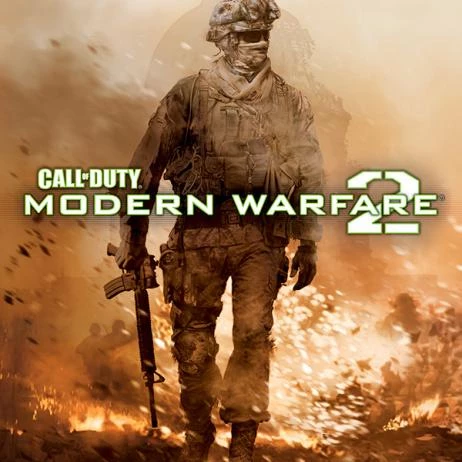


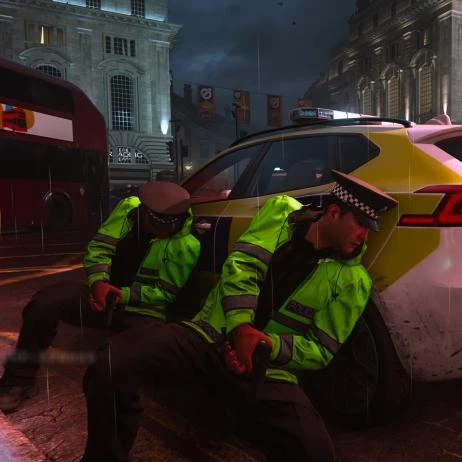
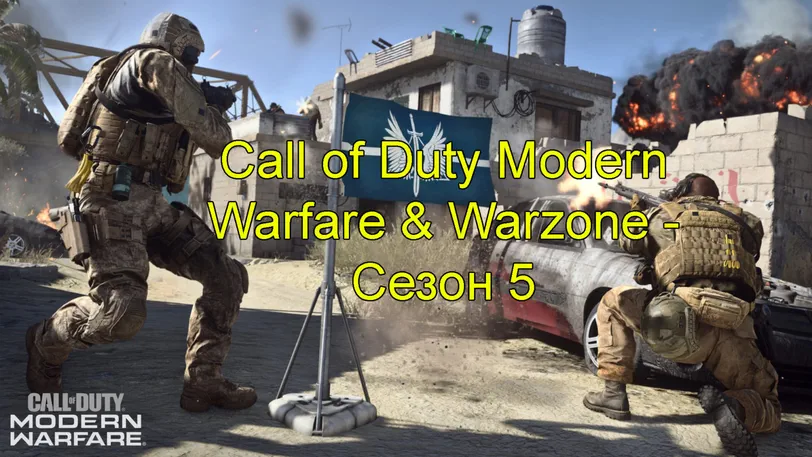



 1348
1348