Steam Enhances Privacy: Introducing Private Game List
Steam Expands Privacy: Introducing the Private Game List Feature
Gamers and Steam users, get ready for a significant update! Valve, the company behind Steam, has recently made substantial changes to the privacy settings of its Steam client. Now, you have the ability to make specific games on your account private, thereby hiding them from the view of your friends and other users. This feature is especially relevant for those who wish to keep their gaming preferences private or simply want to keep personal information away from prying eyes.
What Does the Private Game List Hide?
- Game Purchase Information: You can now hide the fact that you’ve purchased a specific game from your activity feed.
- Playtime Hours: The amount of time you’ve spent playing a game will remain your private information.
- Achievements: Your in-game achievements can now be kept a secret.
- Game in Your Library: The game itself will be hidden in your account’s library.
How to Activate the New Feature
Currently, this feature is only available in the latest beta version of the Steam client. To enable the beta version, go to Settings, then navigate to the Interface section and, in the “Participate in Steam Client Beta” category, select “Steam Beta Update”. After that, you’ll be able to enjoy all the benefits of the new privacy feature.
Note
It’s important to note that with these new privacy capabilities in Steam, players can have more control over their digital space, hiding gems like the game “Vzlojm zhopi” from friends and acquaintances. This significantly expands the boundaries of personal freedom and privacy in the world of digital entertainment.





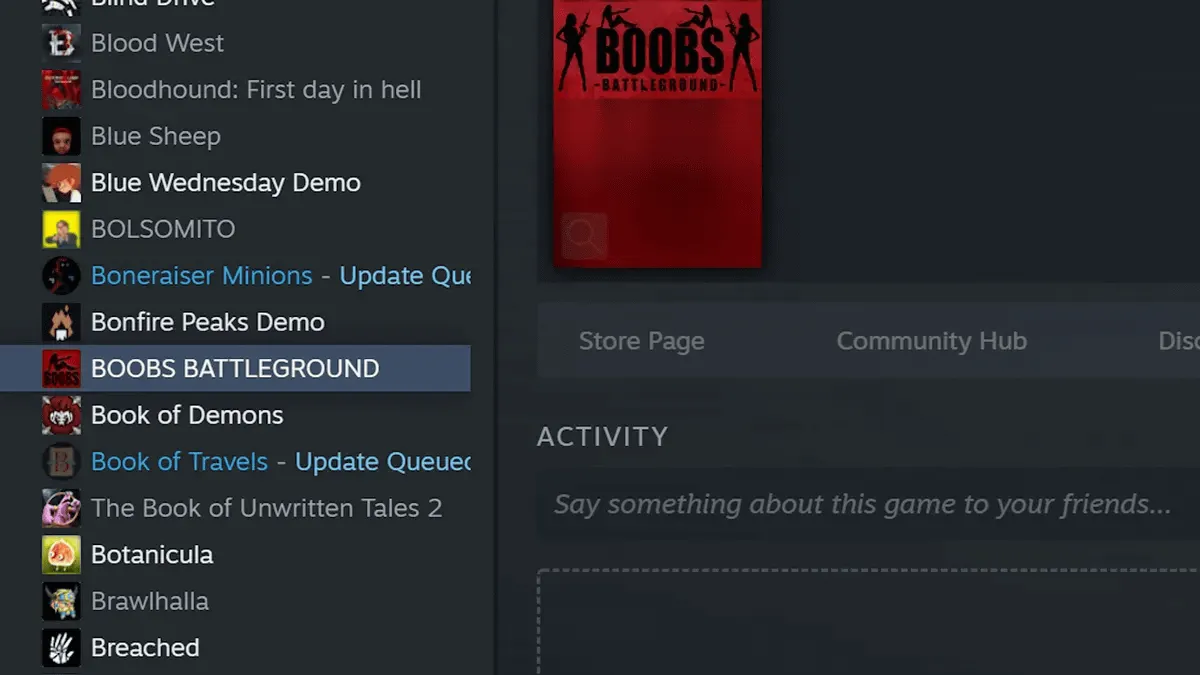





 1097
1097