BlockLauncher for Android (PRO)
BlockLauncher is an application for Android smartphones and tablets that makes it easy to install a variety of add-ons on your mobile Minecraft Pocket Edition client.
BlockLauncher PRO-version of this program will allow you to install a variety of enhancements on your client by type:
- PTP patches;
- BL addons;
- ModPE Script;
- texture packs;
- shaders.
And a lot of other things, with the help of which you can unrecognizably transform your favorite cubic world, improving its graphics, adding realism and make any other changes that will suit your taste.
Important! Each new add-on that you install on Minecraft Pocket Edition via BlockLauncher PRO application will load your smartphone or tablet quite heavily. And because of this, sometimes crashes can happen as the game client itself, as well as the application.
Therefore, before you install a couple or three add-ons to the game, make sure that they will not conflict with each other. For example, if you have activated the mod Factorization, and you want to add another mod – Tessellation (three-dimensional blocks). And these two additions have conflicts in the code with each other.
That is, you always need to be careful when installing multiple add-ons simultaneously with BlockLauncher PRO application.
Also, with BlockLauncher PRO, you can install shaders and texture packs in MeInkraft. They are fully supported by the program and do not differ from each other in the installation scheme.
If you haven’t figured out how to install shaders, addons, textures or mods with BlockLauncher, then just go to the publication with the add-on you’re interested in on our website! There you’ll find the most detailed instructions on how to install it for Minecraft PE.
Features and capabilities of the application
BlockLauncher is a kind of multi-combine for installing a wide variety of add-ons:
- patches;
- texture packs;
- shaders;
- skins;
- mods.
Also with the help of this application you will be able to:
- activate safe mode;
- change DPI;
- record video from the screen;
- enable full screen mode.
How to shoot video in BlockLauncher
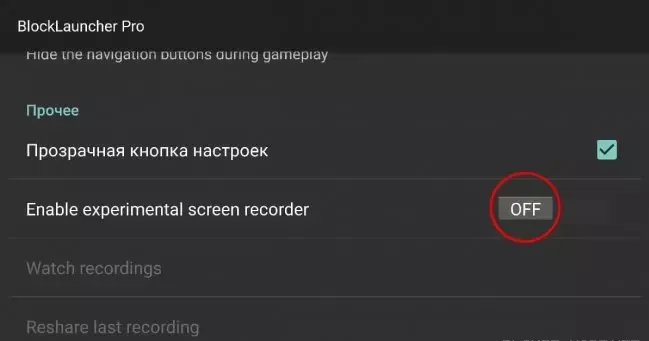
First, open the BlockLauncher program and go to the settings menu. Find the “Miscellaneous” submenu and enable the “experimental screen recorder” function by setting it to Enable (it is disabled by default).
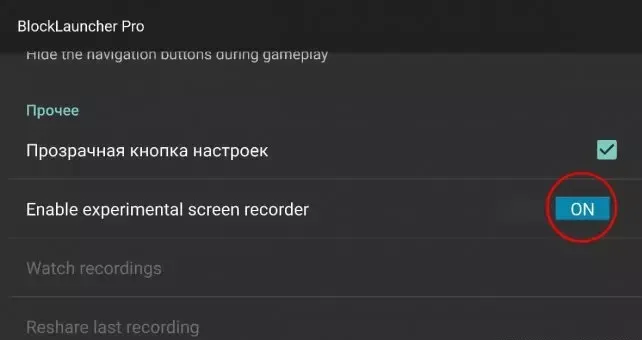
After that, you can easily record videos while you’re playing Mynecraft Pocket Edition! To start recording, you need to minimize the game, go to BlockLauncher and click on “Start Recording”.
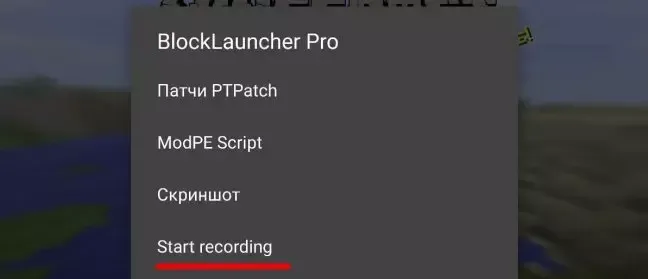
To end recording, go to the app and click the “Stop Recording” button.
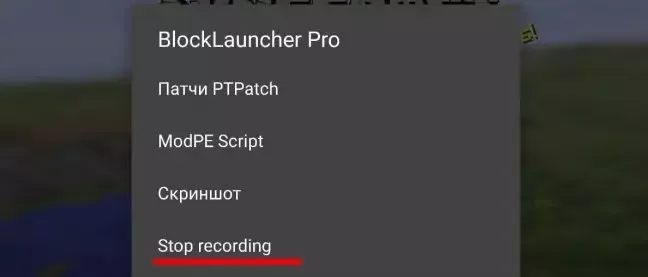
After you save your video, you can share it with your friends through social networks right from the main application menu.
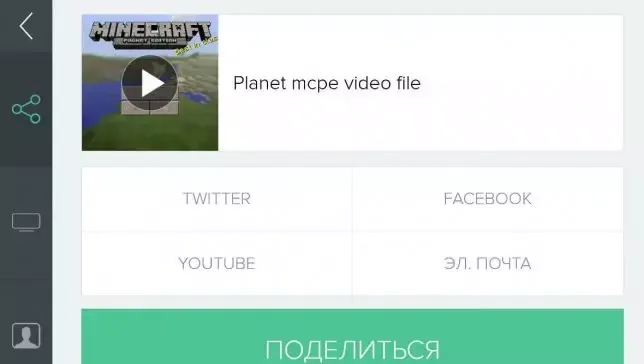




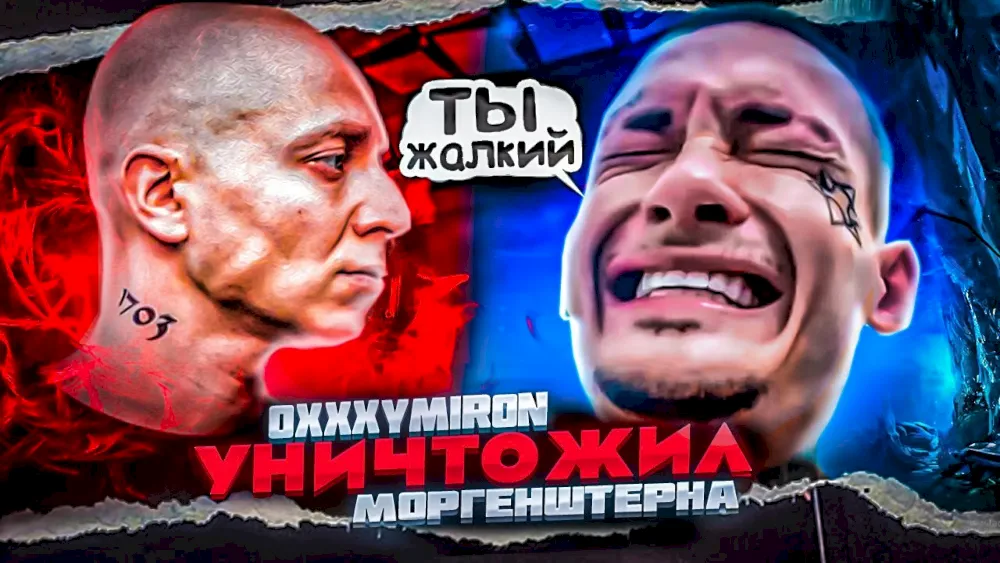



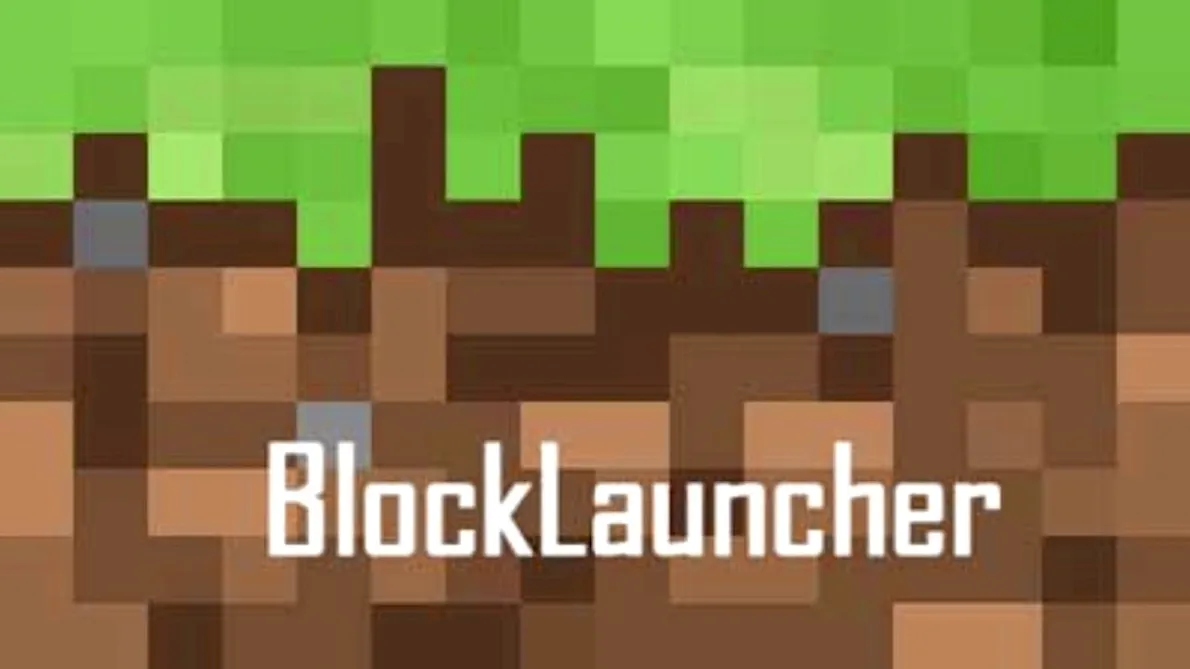




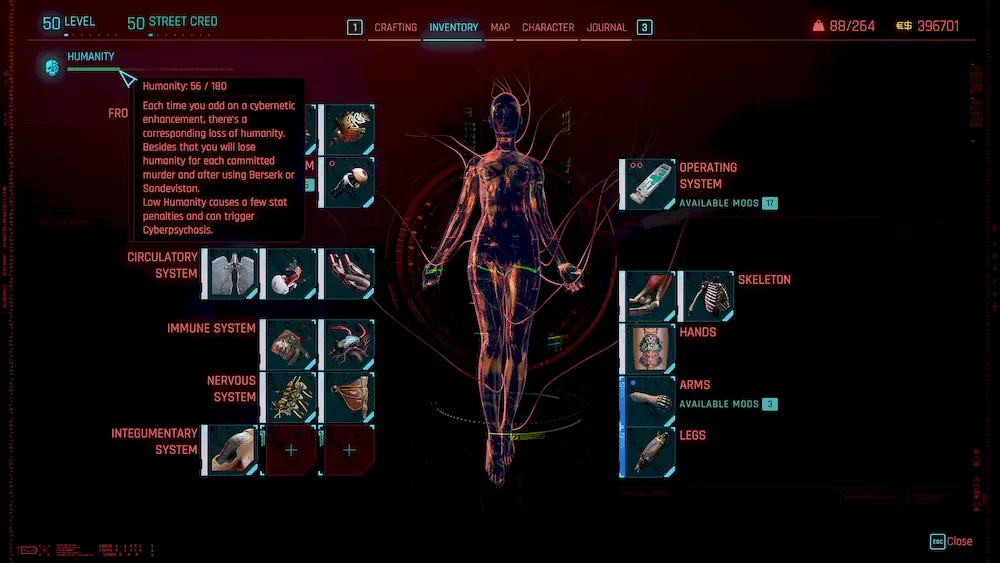
 1022
1022